How can I post and view comments in my portal account?
68 views |
Last modified 4/16/2024 2:07:39 AM EST |
You will receive a notification email containing the necessary information after you get access to review and approve the tax form. In the same email, simply click the Sign-In button to log in using your credentials.
After logging in, select the Tax Year, Organization Name, and Tax Form. The shared return will then be available for your review. To access your forms, click the corresponding buttons to view or download them.
To share your thoughts or suggestions, comment in the respective section and click on the "Add a Comment" button. Your comments will be posted instantly.

To view your previous comments, you can view the comments in the below-highlighted section.

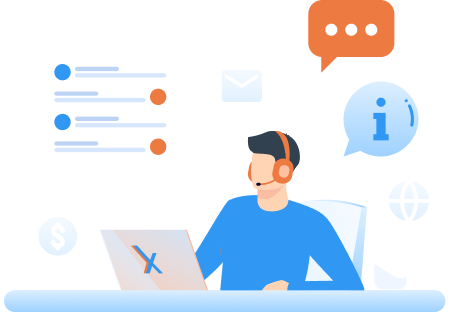
Need more help?
Get in touch with our dedicated support team Contact Us