Tax period is not within the accepted range [R0000-940-09] - How do I resolve it?
73 views |
Last modified 5/4/2024 3:42:50 AM EST |
IRS Error Code - R0000-940-09
What does it mean:
The tax period you have chosen in the return doesn't match with the IRS records. The tax period start date must be 1-3 days after the month begins, and the tax period end date must be 1-6 days before the month ends.
In this case, you might have selected a start date or end date that is not within the accepted range.
Resolution:
Check the start date and end date of the tax period. If the start date is not within 1-3 days after the month's beginning or 1-6 days before the month ends, correct it and re-transmit your return. Refer to this list of documents to confirm your organization's tax period.
Here's how to tax period on your return
- From the home page, select the organization and the tax year.
- You need to click on the Rejected by the IRS button for the rejected return to find the list of errors. Then, click the Fix Me button to resolve the rejection error.
- You'll be directed to the Tax Year page. Here you can enter the correct tax period date.
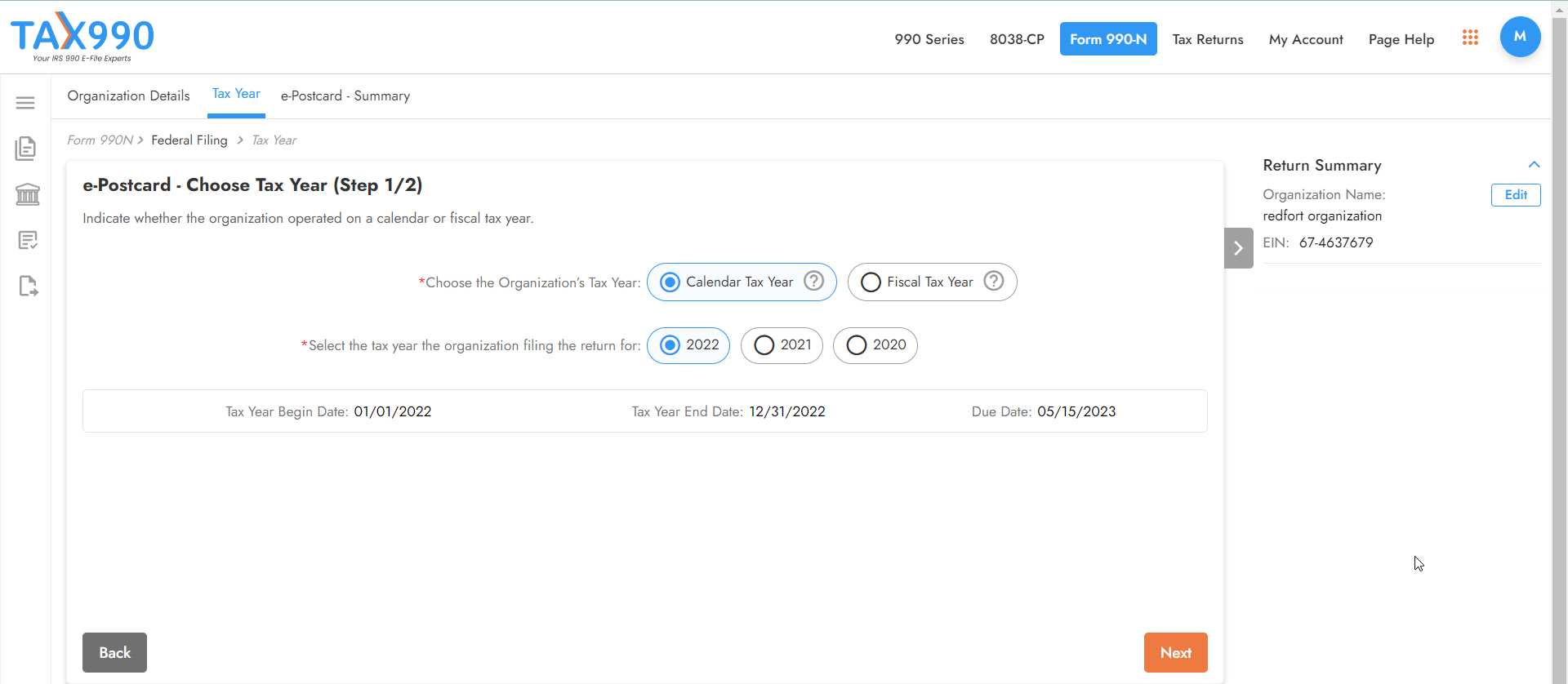
- Review the details, and click the Transmit button to re-transmit your return to the IRS at no additional cost.
We'll keep you informed on the return status once we hear back from the IRS.
For any further assistance, we recommend contacting the IRS e-Help Desk Toll-Free Number 1-866-255-0654.
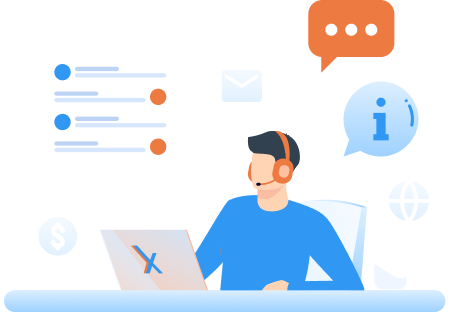
Need more help?
Get in touch with our dedicated support team Contact Us