[Tax period end date mismatch]- How do I resolve it?
252 views |
Last modified 5/13/2024 2:28:24 AM EST |
IRS Error Codes: [F990-901-02], [F990-911-04] and [F990PF-901-02]
Rejection Message:
If the "Final Return" or "Initial Return" checkboxes are not checked, then in the Return Header, the tax period end date must match data in the e-file database.
What does it mean:
The tax period end date in the return is incorrect. For instance, if your organization follows a calendar tax year, the tax period end date in the return should be December 31. On the other hand, if your organization follows a fiscal tax, let's say from July to June, the tax period end date would be June 30.
The tax period end date can differ only when you're filing an initial or final return.
Resolution:
You need to correct the tax period and re-transmit the return. Refer to this list of documents to confirm your organization's tax period.
Follow the steps to correct the type of organization:
- From the dashboard, select the organization and the tax year.
- You need to click on the 'Rejected by the IRS' button to find the list of errors on the rejected return. Then, click the 'Fix Me' button to resolve the rejection error.
- Based on the filing type you have chosen, you will be navigated to the corresponding page.
- Interview-based filing - You'll be directed to the Tax Year page. Here, you can correct your organization's tax period end date.
- Form-based filing - You'll be directed to Page 1 of your Form 990 series, where you can correct your organization's tax period end date.
- Review the details, and click the Transmit button to re-transmit your return to the IRS at no additional cost.
Note: We'll update you on the status of the return once we hear back from the IRS.
For any further assistance, we recommend contacting the IRS e-Help Desk Toll-Free Number 1-866-255-0654.
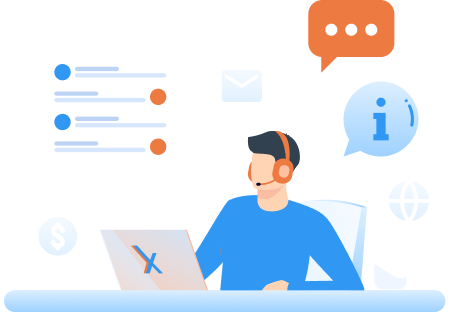
Need more help?
Get in touch with our dedicated support team Contact Us